- WordPressダッシュボードへログイン
https://wdcro.com/column/wordpress/post-10687.html - WordPress5の新規投稿画
https://wdcro.com/column/wordpress/post-10692.html - WordPress5の新規投稿基本操作
https://wdcro.com/column/wordpress/post-10699.html - 【重要】WordPress5.5になりブロックの追加ボタンが変わった
https://wdcro.com/column/wordpress/post-11722.html - 画像の貼り付け
https://wdcro.com/column/wordpress/post-10706.html - 「下書きとして保存」~「公開」
https://wdcro.com/column/wordpress/post-10715.html - 左上のアイコンについて
https://wdcro.com/column/wordpress/post-10728.html - 段落ブロックの作成
https://wdcro.com/column/wordpress/post-10753.html - 見出しブロックの作成
https://wdcro.com/column/wordpress/post-10806.html - 画像ブロックの作成
https://wdcro.com/column/wordpress/post-10832.html - ギャラリーブロックの作成
https://wdcro.com/column/wordpress/post-10881.html - リストブロックの作成
https://wdcro.com/column/wordpress/post-10933.html - テーブルブロックの作成
https://wdcro.com/column/wordpress/post-10960.html - カスタムHTMLブロック~WordPress5
https://wdcro.com/column/wordpress/post-11088.html - ブロックの移動~WordPress5
https://wdcro.com/column/wordpress/post-11104.html

はじめまして。ウェブデザイン・クロスロードの須﨑克之です。
フリーランスのウェブ屋として25年にわたって全国各地の中小企業や個人事業主のホームページ制作・運営サポートに携わってきました。近年、SNSの活用が盛んになってきています。しかしその効果が期待できるのはしっかりとした独自ドメインのウェブサイトがあってこそです。
中小企業や個人事業主、各種団体の皆様に寄り添った低価格&高品質のウェブ制作を心掛けています。すさきかつゆきのブログもぜひアクセスしてください。